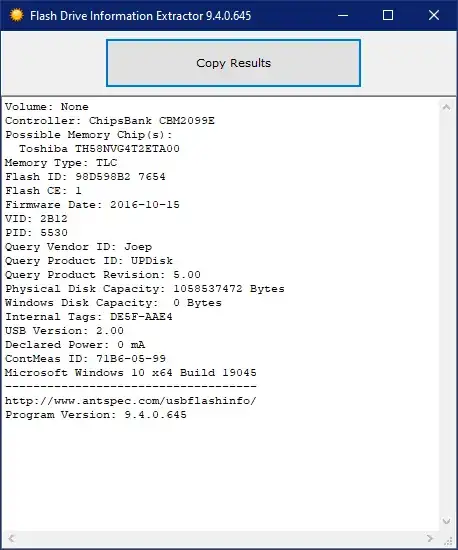I have two 128GB Lexar USB flash drives. Now, when I try to connect them with my MacBook, they are not mounted automatically and they do not show up in Disk Utility too.
But my MacBook does detect the USB flash drives, because I see something happening in the /dev folder
...
brw-r----- 1 root operator 0x100000c 19 aug 20:38 /dev/disk2s1
brw-r----- 1 root operator 0x100000b 19 aug 20:38 /dev/disk2
brw-r----- 1 root operator 0x100000e 19 aug 20:39 /dev/disk3s1
brw-r----- 1 root operator 0x100000d 19 aug 20:39 /dev/disk3
When I try the following it seems to hang, no output, just waiting for ever:
$> diskutil list
So my question is, is there a way I can mount this USB flash drives or maybe format it again. I find it hard te believe that both keys do not work anymore.
BTW, the USB flash drives also didn't mount on a Windows machine.