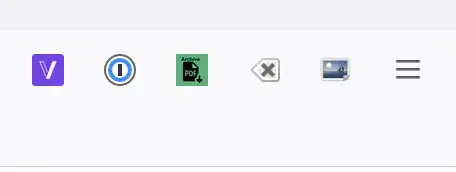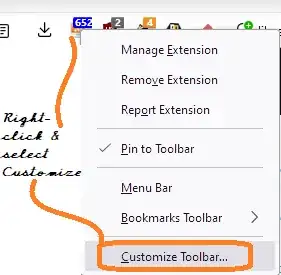Because I develop websites and clearing the cache for a specific website is still not an accessible feature that browsers offer by default, I installed an add-on to do it.
I got into the habit of clicking the last pinned Add-on in the toolbar several dozen times a day when I develop, which looks like a "⌫", but recently needed to add another Addon that appeared to its right and looks like a ️:
Now I have the habit of clicking the very last icon and I often click on the wrong one.
On macOS, rearranging items in the menu bar or on the Dock is extremely simple and intuitive, you press an action key (CMD) and drag around the icons in the menu bar or simply drag around the icons of the Dock.
However the Firefox documentation makes it confusing to rearrange what happens in the top extensions bar.
This page mentions moving extensions "Up" or "Down", but that applies to when they are accessed through the puzzle piece icon .
This made me think that I had to unpin the Extension before being able to access it in the jigsaw puzzle piece and then access the "Move up or down" feature and then repin it.
Obviously this was way too complicated to be true.
How can I change the order of pinned extensions in Firefox on macOS?
Firefox 130.0 (64-bit) and MacBook Pro running Sonoma