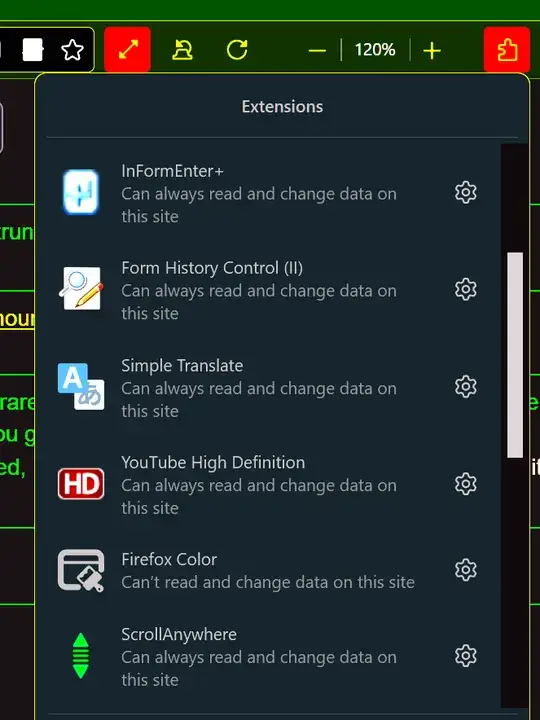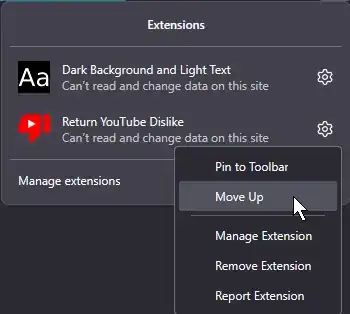The extension I use all the time, Clear Site Cookies, is near the bottom of the list and I have to scroll to it and find it.
You'd think you could drag and drop these items everywhere they appear as a list.
Note that this is not the same question, as it deals with the icon order rather than the puzzle piece dropdown list.
Note that they are not necessarily alphabetical: