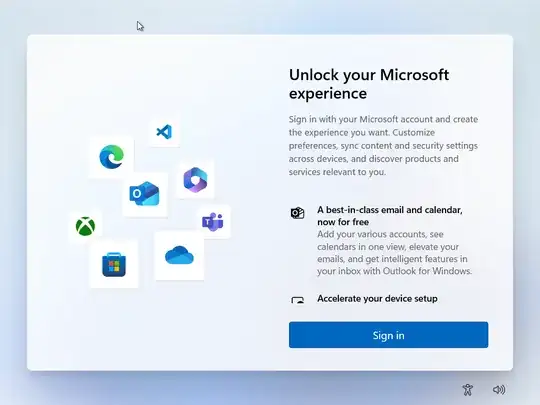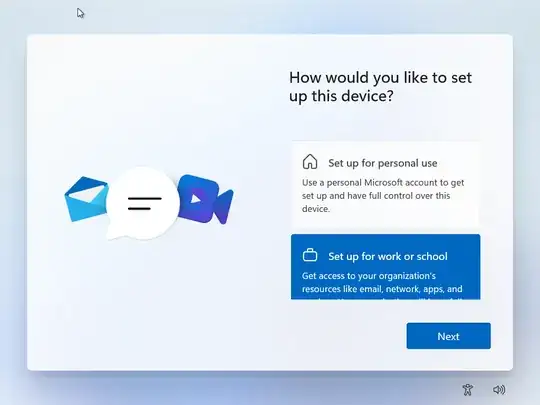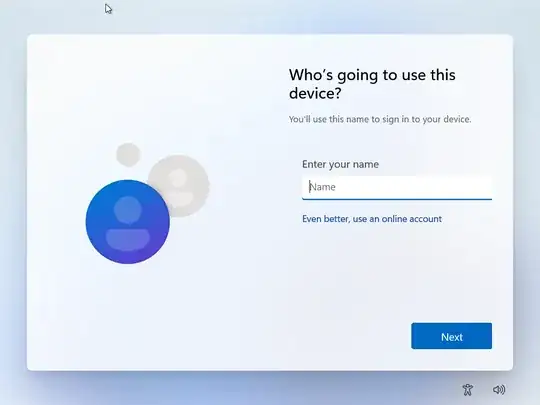I am installing Windows 11 24H2 Pro on my computer. It asks me to sign into some Microsoft account:
How can I install Windows 11 without a Microsoft account?
Notes:
- The question Is it possible to configure a pre-installed Windows 11 machine with a local account anymore? is different: in my case, Windows is not pre-installed.
- The question How can I install Windows 11 offline? is different: in my case, Windows is online (i.e., connected to Internet).