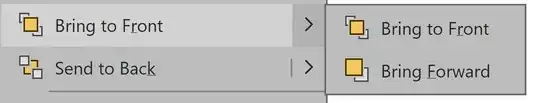Tab order in Powerpoint is determined by the Z-order, that is, the order in which objects are stacked if you place them all in one pile. The bottom-most item is Tab Order 0, the next up is Tab Order 1, and so on. To rearrange the Tab Order you will use "Send to Back" and "Send to Front" to set your desired order.
While this does loosely correspond to the order in which you place things on the Master Slide or individually built slides, any "Send to Back" or "Send to Front" commands you issued would have changed that.
To set a desired Tab Order, select the object you want to be activated LAST and select Send to Back, then, in reverse order, going to the 2nd to last item, then the 3rd to last item, use Send to Back on each of these in turn, with the result being that the last item you Send to Back will be the Back-most item, and the last item, or any items you do not care to Tab through will be the Front-most.