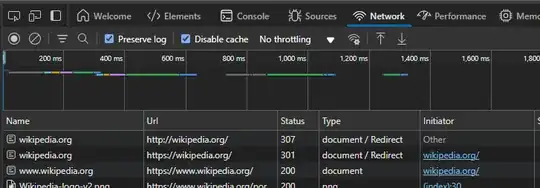I have went through this summary article so I think I have made all the steps necessary:
- Set Automatic HTTPS (
edge://flags/#edge-automatic-https) to Disabled. - Go to Net Internals → Domain Security Policy (
edge://net-internals/#hsts), enter domain name intoDomainfield inDelete domain security policiesand hit Enter. - Delete all cache and browsing history.
- Add domain in Insecure content (
edge://settings/content/insecureContent). - Restart Edge.
And for one of my local pages (http://192.168.0.1/#/login) I still have a HTTP → HTTPS redirect.
Is there something that I have missed or anything else that I can try?