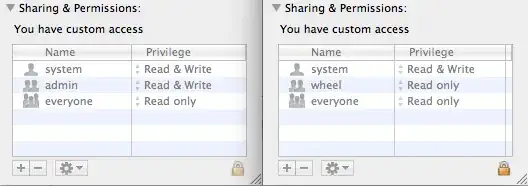I recently reinstalled iTunes and I noticed something peculiar.
The original version of iTunes has a user in the permissions known as wheel that is set to "Read Only".
I dragged this version of iTunes to the trash and installed a new copy, and when I look at the properties for iTunes it no longer says wheel, but rather just admin.
Here is a screenshot with the new version (left) and the old version (right):
What is the wheel user? How is it set (I can't seem to set it in the GUI)? Why would the permissions be different now?
It's not a problem, I'm just terribly curious.