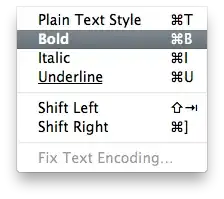I'm using a software called Notational Velocity for taking notes on my mac. It's great, there's just one shortcut thing I'd like to fix: the software indents with tab key like any other text editor, but when I want to "unindent" (move text to the left) it doesn't work like it does in all other editors (with shift+tab).
I tried to change this from my system preferences but noted that when I try to assing a shortcut with tab key in it, it simply changes focus out of the field I'm typing in, like the tab key does. So, how can I add a new shortcut shift+tab in mac's system preferences? I tried to google it but found no answers. Thanks in advance for help!
With best regards, Juho