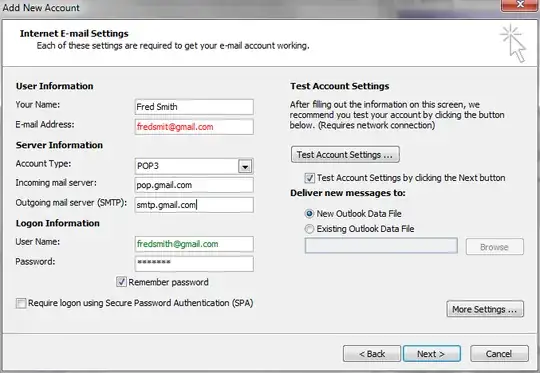I found another cause for this problem: entering an incorrect e-mail address in the Account Settings dialog:
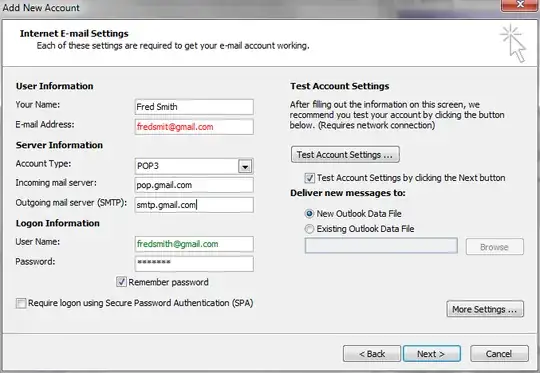
Note the missing h in the first fredsmith. The address entered in that field isn't used to identify you to the mail server, but it is used as the From address on your outgoing mails. When replying to a received mail, Outlook will add you to the To field if this address doesn't match an address the original mail was sent (or cc'd) to.
If that address is correct, click More Settings... and check the Reply To address. Exactly the same applies there.