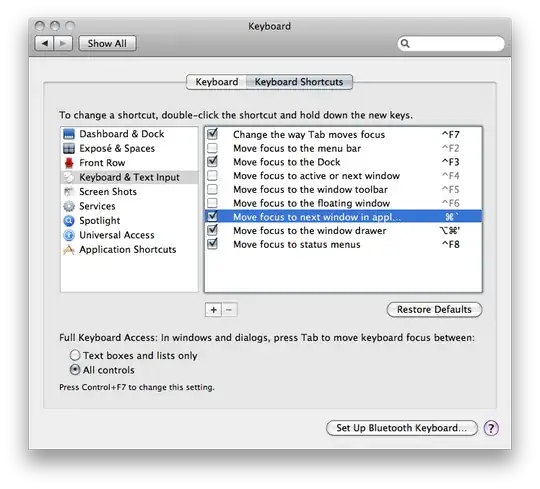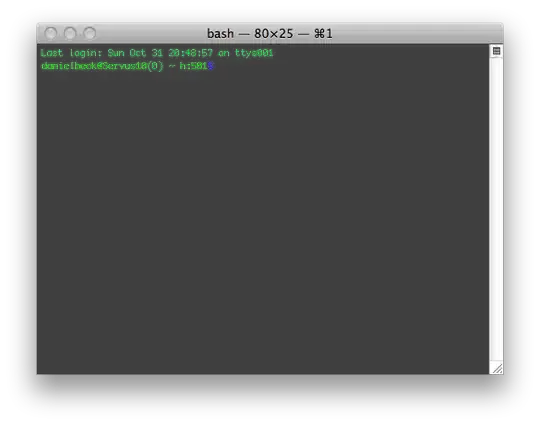You can configure the key combination in System Preferences » Keyboard » Keyboard Shortcuts (tab) » Keyboard and Text Input (left list) » Move focus to next window in application (right list). This works globally for all applications.
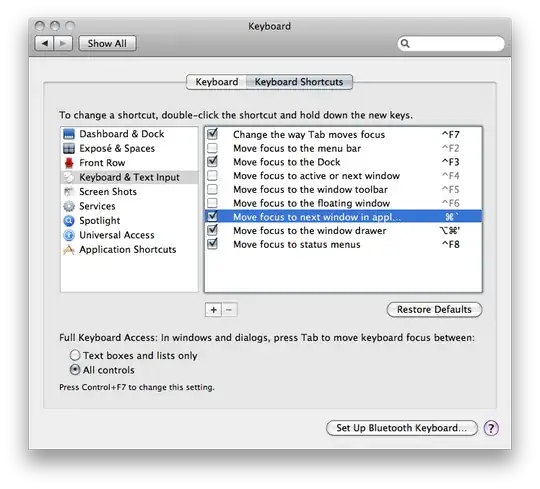
For Terminal the Windows have a CmdNumber combination assigned (e.g. Cmd1 for the first window).
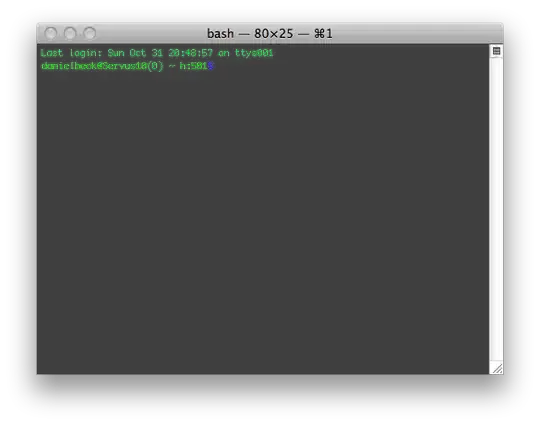
You can display this shortcut in the window title in Terminal » Preferences… » Settings » (select your active settings) » Window (tab). Check Command key.
Additionally, the shareware Witch provides several different Window switchers, like "all windows of all applications" etc.