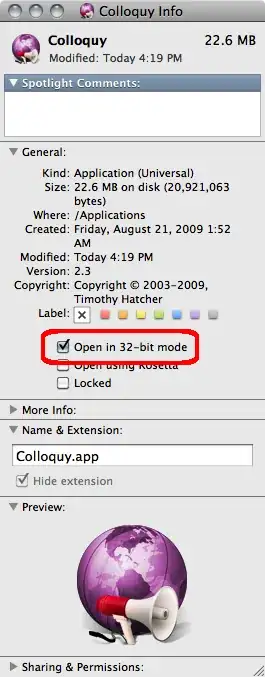Whenever Colloquy needs to pop up a notification (for example, when you are PM'd), it uses its built-in Growl notifications, which really annoy me because they stay on the screen until they are clicked (at least NOTICE's do anyways).
I'd like to make Colloquy use the Growl that I have installed on my Mac, not its built-in Growl notifications. That way, I could change its preferences from the Growl .prefpane and it would match the look of all my other notifications. I seem to remember this being possible (maybe in a bug report or something), but I can't remember how. Thanks!