On Mac OS X how can I see how much memory is being used by what programs?
Asked
Active
Viewed 2,199 times
2 Answers
14
You can use the Activity Monitor application. It is located in /Applications/Utilities/Activity Monitor.app. And here is a screenshot with the columns for memory usage highlighted: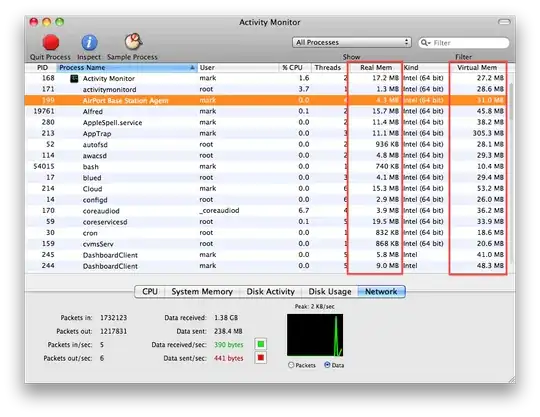
Wuffers
- 19,619
0
MacOS is a UNIX. Thus, it has lots of standard unix tools, in your case, the top program, which you can execute in a terminal.
loxs
- 199
- 6