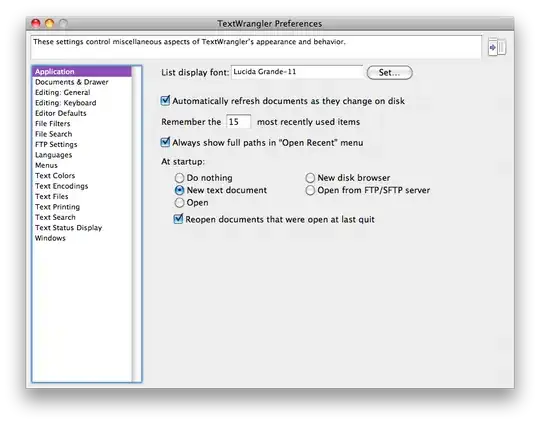TextWrangler has always worked great, but now it's hanging everytime I open it.
I suspect one of the files it's trying to open causes a problem.
Is there a way to run it without opening any files?
TextWrangler has always worked great, but now it's hanging everytime I open it.
I suspect one of the files it's trying to open causes a problem.
Is there a way to run it without opening any files?
You can press and hold the Shift key while launching TextWrangler to suppress all normal startup actions, including reopening files.
Your TextWrangler preferences are stored in ~/Library/Preferences/ in:
com.barebones.textwrangler.plistcom.barebones.textwrangler.PreferenceDataI don't know which of the files contains the open documents. Move the files/folder to your desktop and try starting it, then put them back one after another to find the source of your problem.
mv ~/Library/TextWrangler/Saved Application State-023BCD4D-6979-5237-893B-7DE068E1516A.appstate Saved Application State-023BCD4D-6979-5237-893B-7DE068E1516A.appstate_bkp
This resolved issue for me.
Note that the state id will be different in your m/c
Go to TextWrangler > Preferences > Application and uncheck the box that says "Reopen documents that were open last quit"