In the Windows Resource Monitor's CPU tab, there is a status box and graph for the "Maximum Frequency", right next to the "CPU Usage" values. What does this mean? The value is sometimes over 100% on my system... what could that imply?
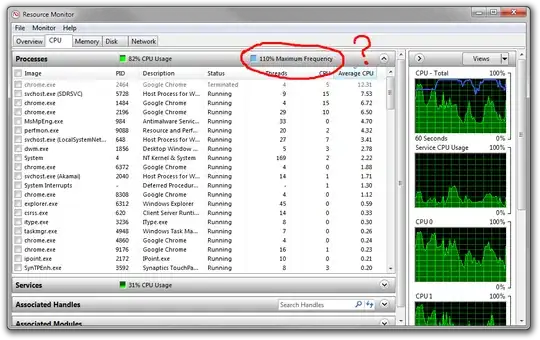
By looking at CPU-z's real-time report of the processor's clock speed, it seems to be loosely related to what frequency the CPU is running at, which would imply that it means "percent of maximum possible frequency the CPU is running at"; this would be of relevance on systems with SpeedStep and/or TurboBoost technology (or similar). Furthermore, setting the system to "power saving mode" lowers the "maximum frequency" value to around 60%, while setting it to "high performance" mode sets it to around 110%. However, the percentage does not seem to exactly correlate to the CPU speed being shown. What value is this actually representing then?