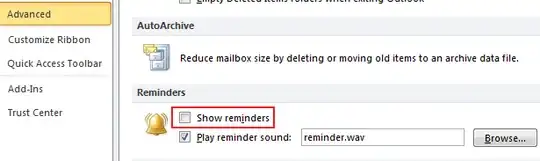In Outlook 2010, I have only one profile. I have selected always use this profile in the profile settings as described in this question.
Nevertheless, each time that Google Calendar Sync starts a synchronization, Outlook pops up the select profile dialog.
This question was asked on the Google support forum, but there was no definitive answer. Browsing through the answer, there seem to be three workarounds:
- open outlook and keep it open (hidden or visible)
- use a Windows keyboard macro to press Enter automatically each time the popup appears.
- install iTunes and MobileMe.
All these solutions are hacks which might work, but certainly can't be recommended to other people having the same problem.
The last workaround obviously changes a setting somewhere that solves the problem. I was wondering if anyone knows which setting this might be, and how to change it manually, and consequently beat the Google forum providing the right answer.