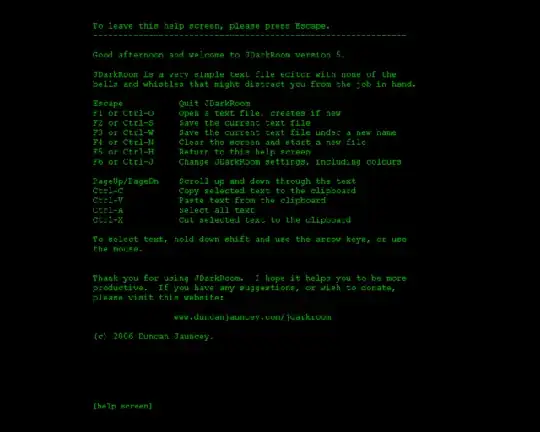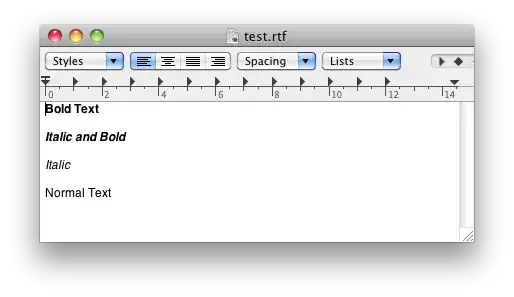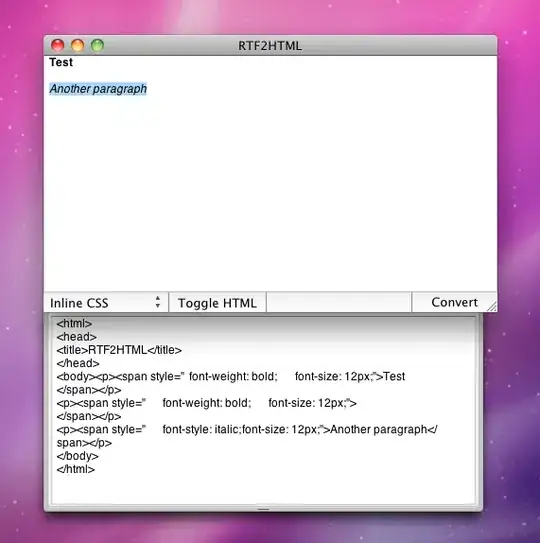It's probably not the kind of perfect answer. As far as I'm concerned, there are not many ways to get HTML out of RTF on OS X without writing your own code.
Using Cocoa HTML writer
There's no need for any text editor. OS X has this built in: textutil:
textutil -convert html your_rtf_file.rtf
This will create an HTML file with the same name. For example, this RTF file:
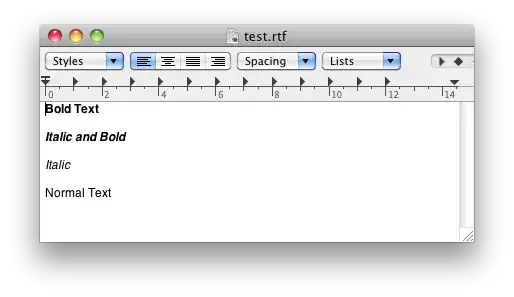
is converted into the following HTML code:
<!DOCTYPE html PUBLIC "-//W3C//DTD HTML 4.01//EN" "http://www.w3.org/TR/html4/strict.dtd">
<html>
<head>
<meta http-equiv="Content-Type" content="text/html; charset=utf-8">
<meta http-equiv="Content-Style-Type" content="text/css">
<title></title>
<meta name="Generator" content="Cocoa HTML Writer">
<meta name="CocoaVersion" content="1038.35">
<style type="text/css">
p.p1 {margin: 0.0px 0.0px 0.0px 0.0px; font: 12.0px Helvetica}
p.p2 {margin: 0.0px 0.0px 0.0px 0.0px; font: 12.0px Helvetica; min-height: 14.0px}
</style>
</head>
<body>
<p class="p1"><b>Bold Text</b></p>
<p class="p2"><b></b><br></p>
<p class="p1"><b><i>Italic and Bold</i></b></p>
<p class="p2"><b><i></i></b><br></p>
<p class="p1"><i>Italic</i></p>
<p class="p2"><i></i><br></p>
<p class="p1">Normal Text</p>
</body>
</html>
If that is "junk" is a good question. But that's just what the RTF file really contains. You can't strip out anything from the HTML without losing information. In the above HTML code, what would you remove? (maybe apart from the class attributes)
Using RTF2HTML
RTF2HTML one's is written for OS X and provides you with a view to enter RTF text and shows you the resulting HTML code right away.
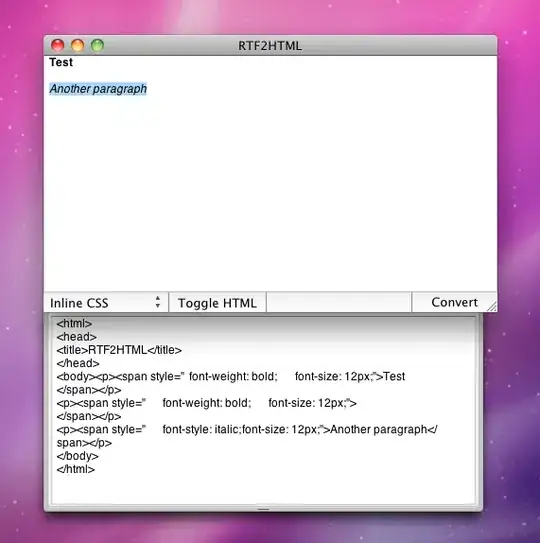
But as you can see this generates even more "junk".
Alternative: Use Markdown
If you can adapt to such a workflow, Markdown comes in very handy when you want to convert text with minimal formatting to any kind of output. The syntax is the same as used here on Super User. In its basic form, it outputs HTML. Using MultiMarkdown you can even output to more formats. Its website offers an installer for OS X.