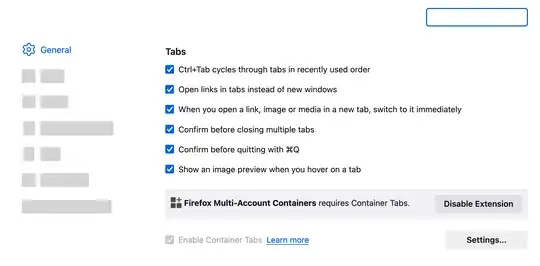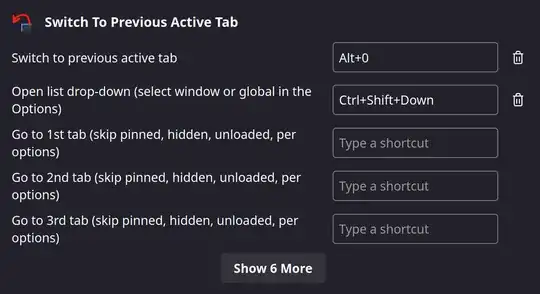Is it possible to switch back to the last tab used (tab toggling)? I often like this behaviour on the Mac OSX when switching between apps with the CMD + Tab shortcut key.
15 Answers
I am not fully sure whether I've got the question right. Also on Windows you can use CTRL+Tab to cycle through tabs or CTRL+Shift+Tab to cycle reverse.
If you're looking for an option to select what happens when you close a tab I recommend to have a look at the Tab Mix Plus extension. In Events -> Tab closing you will find an option to define what happens when you close a tab. There you can select options like selecting the tab right or left to the closed one as well as going back to the previously active tab.
- 3,832
In addition to @kb44's answer: you can do it via the Options panel too. Open Options panel, go to General tab the tick the "Ctrl+Tab cycles through tabs in recently used order".
- 171
This is default behavior in Firefox 64.0, but the toggle for this control is now stored under the browser.ctrlTab.recentlyUsedOrder in about:config (enter about:config in your address bar to access this control and set it to "true").
- 161
As verified on Firefox 135, there is now a GUI option in about:preferences "Ctrl-Tab cycles through tabs in recently used order". Check that box will get "Ctrl-tab" to switch to the last used tab.
Reference: https://support.mozilla.org/en-US/kb/tab-preferences-and-settings
- 2,111
There's also another add-on that does this very well (and also for all newer Firefox Versions >20): It's called simly "FLST" for Firefox 4+. (Focus last selected Tab).
https://addons.mozilla.org/de/firefox/addon/fww-flst
I found out that you can use your mouse by clicking on the current tab or also use a Shortcut which is Ctrl + . (Ctrl and Dot)
- 21
- 1
A recent WebExtension plugin "Active Tab History" that works for the newest Firefox has been really helpful for me: https://addons.mozilla.org/en-US/firefox/addon/active-tab-history
- 808
Do I understand your question correctly, that you want to be able to toggle between two tabs (both of which remain open)?
Firefox's Ctrl+Tab already has this behavior (at least on a Mac): Hold Ctrl, click Tab, and release both. The previous tab you were viewing gets the focus. Repeating it toggles between the two tabs. The trick is to let go of both keys immediately.
- 7,134
THIS will toggle between Tabs in Firefox versions 34 and later. Use 'Tab Mix Plus' extension (by 'onemen' Gary Reyes) https://addons.mozilla.org/hu/firefox/addon/tab-mix-plus/ Go to its Options. Here select: - Mouse - Mouse Gestures - Now enable 'Switch to last selected tab when clicking current one'. - Click Apply. Done.
NOTES:
- The placement in Tab Mix Plus has changed compared to older TMP versions.
- 'Cycling through Tabs' in other answers, was probably not asked by the OP.
Starting from Firefox version 70.0 the key (at about:config) has changed from 'browser.ctrlTab.previews' to 'browser.ctrlTab.recentlyUsedOrder'.
- 101
I'm using the "Switch to Last Active Tab" add-on, which I've mapped to Alt-0. This way I can keep the regular behaviour of Ctrl-Tab, but still switch between two far away tabs quickly.
Add-On source: https://github.com/jscher2000/switch-to-previous-active-tab
It puts a little icon in your top bar that you can click:
And you can set up a hotkey for it in the Add-ons manager in the cog icon:
like this:
- 207
You're looking for CTRL + SHIFT + T - it opens the last tab closed in Firefox.
You can also view 'Recently Closed Tabs' and 'Recently Closed Windows' in the History menu on the menu bar.
To switch between open tabs in Firefox with the keyboard, just press CTRL + 1 or 2 or whatever the tab "number" is, from the left (e.g. if your "Twitter" tab is the 5th tab open, from the left, just press CTRL + 5).
- 13,477
Before Firefox 20 http://timothyhumphrey.name/lasttab/ could do just that, ( without the option to disable the preview - which just seems slow to me.) I hope that timothy has time to update or someone else will, because the nearest that I can find will only toggle between two tabs, which is even less use than the default behaviour.
- 820
I've been using the Ctrl-Tab add-on, but it is limited to 5 most recent tabs. https://addons.mozilla.org/en-us/firefox/addon/ctrl-tab/?src=search I could use accessing like 10 of the most recent tabs!
LastTab doesn't seem to work for me on Firefox 20 on Ubuntu 12.04. It just does the default Firefox thing (switching linearly through the stack of tabs).
- 21
If you want to switch to literally the last tab in your browser (the right most tab) then use CTRL + 9.
- 4,757