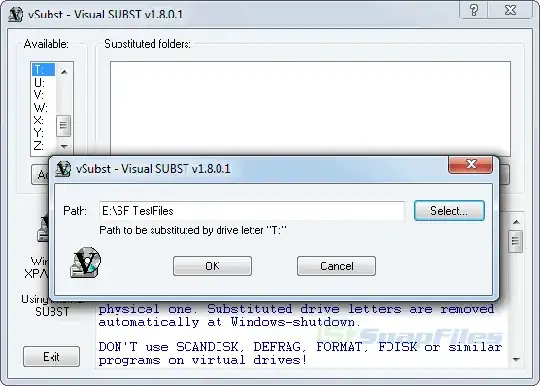I am coding on something and want to map \cygwin\home\bob\code\ to U: drive letter. When I try to map it using net use C:\cygwin\home\bob\code\ U: /P:yes , but it gave the following error:
System error 67 has occurred
The network name cannot be found
But it's not actually a network path I'm trying to map. How do I do this?