In Chrome, when I click on a mailto: link, I'd like to be taken to my Gmail's Compose window. So I downloaded ChromeMailer and it works relatively well. However, after using Outlook 2010, the default for the mailto reverts to Outlook.
I went into Outlook's Options, clicked Default Programs... and was greeted with this:
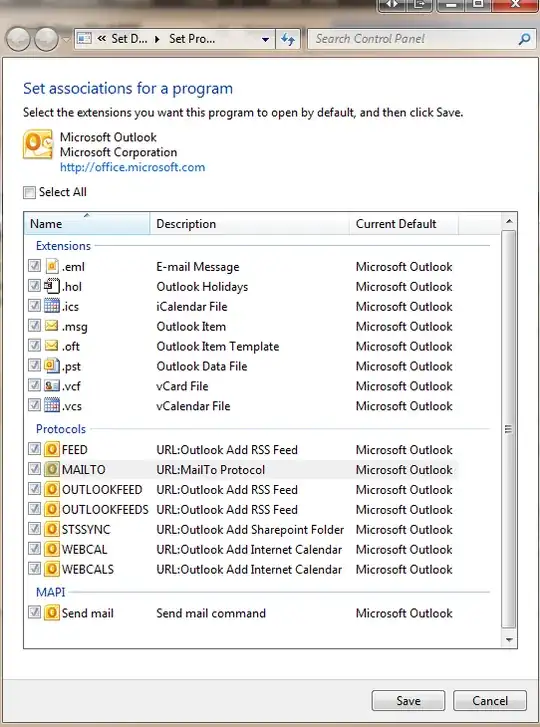
As you can see, the checkbox is grayed out and I can't do anything to changed it. Clicking Select All checkbox does nothing either.
How do I stop Outlook from stealing the mailto protocol handler?