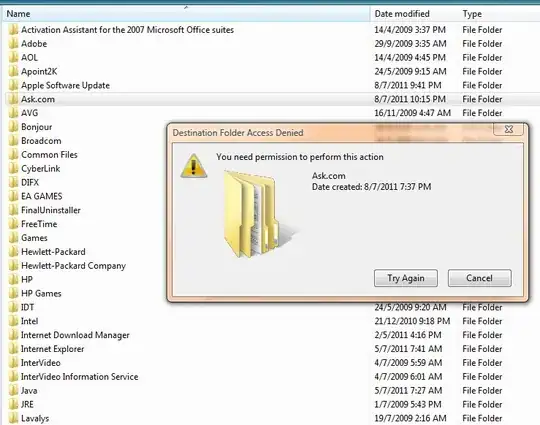I have used Final Uninstaller (unregistered version) to remove it. So it removed the toolbar and the things in its folder from C:Program Files/Ask.com except for one thing; remaining are "Ask.com" folder > "Updater" folder > "Updater.exe"
I have not checked my registry yet. But if there is something I want it to be gone!
As to why I can't delete that updater thing, my laptop asks me permission (says need to be admin) whenever I tried to delete anything from ask.com folder, or its folder at all.
I have googled, came to and followed the instructions from "Scott McClenning" in this post. Does not really work. When I say "not really", means, this error message pops up everytime I tried to do that:
An error occurred applying attributes to the file:
C:/Program Files/Ask.com
Access is denied.
How can I gain access? I AM the admin for this computer.
And... don't ask me to download too many things for my computer, it adds to my frustration.
Just in case you are wondering, I got this from FormatFactory when I updated it to 2.70. I should not have done so.
Update:
Now after I restarted my computer, I got the "EVERYONE" group in and it is under Full Control with every box ticked except for the last one (Special). When I tried to delete that folder and the .exe file, this keeps popping up as i click "try again", only goes away when I click "cancel"