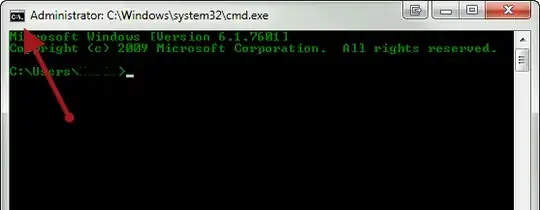Is there a way to store settings for the command prompt, so it doesn't revert to default when you close it.
I saw this page which allowed me to change the prompt default but what about things like text color? Is there something similar that needs to be done?
For example I love green and dont want to do
color a
every time...
EDIT:
Got color, but what about Title of the window? Is there a way to make that default?
Example:
title My New Color Window