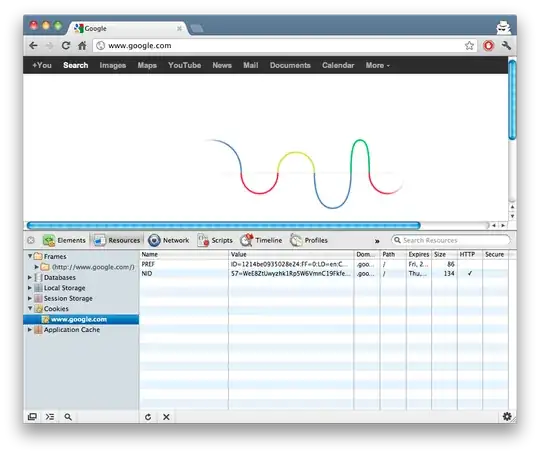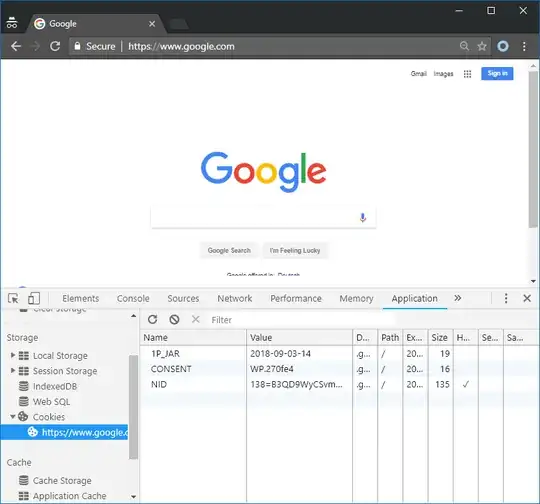It seems that when in an incognito session with Google Chrome, you can't directly view the cookies, since going to the preferences, the non-incognito Chrome session is focused, and the settings page is displayed there. Naturally, none of the incognito-cookies are shown there.
Is there an easy way to take a look at the cookies set during an incognito session?
PS: I'm using OS X, if that makes a difference