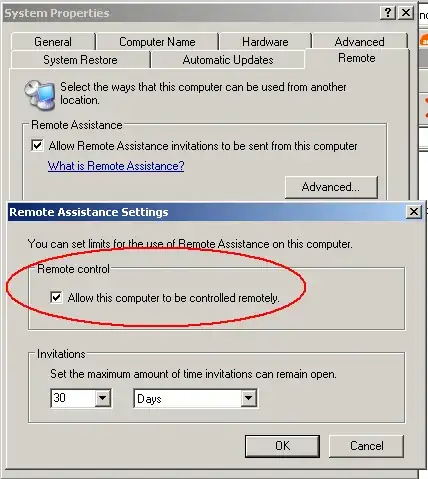I have a long standing issue with remote assistance between a home and work PC. My wife and I both use MSN messenger and I used to be able to control her PC at home via MSN Remote Assistance. Some time ago however this stopped working and I don't know why.
We're both running the latest versions of MSN Live Messenger and I've checked the appropriate firewall ports are open, but it still doesn't work and MSN just says something useless like "The person isn't responding".
Any suggestions for how can I diagnose this?
More info: I just tried direct Remote Desktop between work PC and home PC and it works fine - so I presume all the appropriate ports are open. Just Remote Assistance doesn't work.
I'd like to get RA working so I can demonstrate how to do things remotely. With Remote Desktop the person at the other end gets booted off and can't see. With Remote Assistance they can follow along step by step.
Some comments below suggest using other solutions, which is fine and do work, but there must be a way to diagnose RA and get it working.
Experimenting with this some more, the notebook that I was using at work today that refused to connect works fine for remote assistance when I bring it home. So I guess this must be a problem with our network configuration at work. I've checked that 3389 is open on firewall on office router and remote desktop works both ways.... just not remote assistance.
I've read that remote assitance won't work if client and server are both behind Non-UPnP/NAT routers. If one has UPnP it's supposed to work. Office router doesn't have UPnP enabled but my home one does.
I've also scoured the event logs on both ends, nothing noteworthy - unless I'm looking in the wrong spot).
Note (copied from comment): I've just tried ShowMyPC which is based on VNC and it works, but I'd still like to figure out what's wrong with RA - it's just bugging me.
The question is only about Remote Assistance, no need to propose solutions based on other programs.[/edit by Gnoupi]