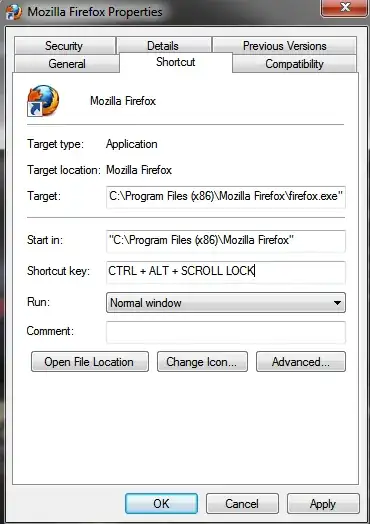F7 now opens Thunderbird and F8 opens Firefox. I don't know when this changed, but this overrides the functions for those keys in all programs (quick-save in games, insert date in my text editor).
The first thing I checked was mouse and keyboard drivers, but uninstalling them didn't change the behaviour.
I want to change the function keys back to their old behaviour.