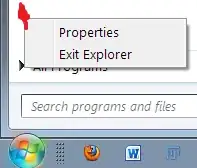Windows Explorer is the default shell under Windows (since Windows 95).
Sometimes you need to restart it, so my usual way is to kill it using the Task Manager (Ctrl+Shift+Esc, click on Processes, select explorer.exe, click on End Process).
Is there a way to cleanly shut down / close Windows Explorer without logging out?