Every time I insert the SD card from my camera into the card reader, I get this dialog:
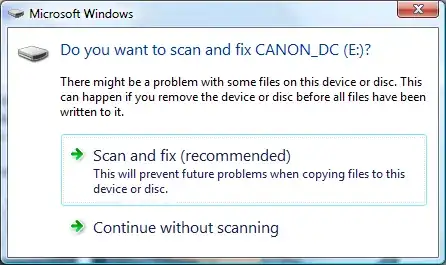
Of course there is no need to scan it. Is there a way to disable it?
Every time I insert the SD card from my camera into the card reader, I get this dialog:
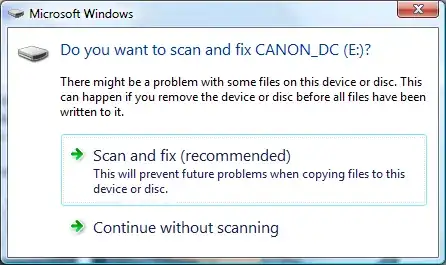
Of course there is no need to scan it. Is there a way to disable it?
I found this solution to Disable Scan and Fix Removable Drive Notification on the net.
Note: This disables the Shell Hardware Detection services, which Provides notifications for AutoPlay hardware events. Also the Windows Image Acquisition (WIA) service depends on it to Provide image acquisition services for scanners and cameras.
This article claims a solution:
Resolve Vista Scan and Fix Error When Plugging in IPOD or other Devices.
Basically, what it advises is not to click the “Scan and Fix” button, but rather to click "Continue without scanning", then enter in cmd (probably invoked with Run as Administrator) the command:
chkdsk (device drive letter): /f
In the comment section of this article, quite a few people said that this did fix their problem.
Certainly! Whenever this box pops up:
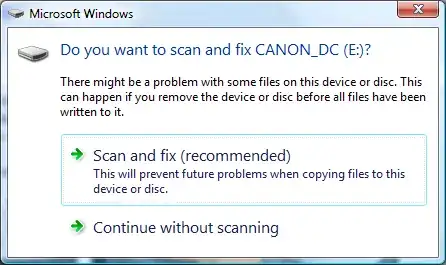
Just click the "Scan and fix (recommended)" button. It will non-destructively go over the card and fix any errors it finds. It is quick and easy, and there is no real reason not to do it.
But remember, as always when performing disk operations and maintenance (such as this), BACKUP BACKUP BACKUP. Once again, backing up is quick and easy, and there is no real reason not to do it.
As joshhunt said, do the scan once and you shouldn't see it again (for a while.)
In my experience (with USB flash drives), this happens if Vista or 7 thinks that you have removed the card too soon. Just make sure that you do a proper removal or eject, or (with flash drives at least) set it for quick removal.
This is 100% annoying. There's no reason to ever have to click "eject/unmount this usb drive", as long as you save your open file or you are not copying/reading/moving files your files are ok. I checked my drives for "optimize for quick removal" on all the machines I use, and, after running "chkdsk /f" on my flash drives, this seldom ever happened again.
If you disable the shell hardware detection service, you can still use your scanner with the WIA service but setting WIA to Manual. If you have trouble with your scanning software, create a batch file that starts WIA: "net start StiSvc" and then runs your scanners software.