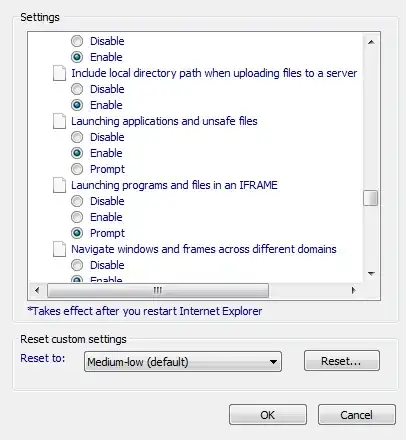Whenever I try to run executable files (.exe. .com, .bat, ...) on a mapped network drive I get this annoying popup dialog asking me if I'm sure. How to stop this and just run the files unimpeded?
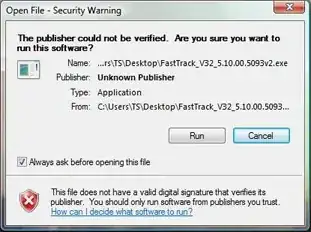
(not my screenhot, just an image I grabbed at random online)
Unlike the related Get rid of "The Publisher could not be verified. Are you sure you want to run this software"? I don't want to disable this safety feature completely (as in "don't ever warn me about any executable"), just turn it off for known good locations.