Is there any way to speed up the animation when you switch from one space to another on Mac OS X?
I'd like to make the space-transition quicker, or even instantaneous.
Does anybody know of any way to do this, or any software to do so?
Is there any way to speed up the animation when you switch from one space to another on Mac OS X?
I'd like to make the space-transition quicker, or even instantaneous.
Does anybody know of any way to do this, or any software to do so?
On my M1 Macbook Pro running Monterey, 12.3.1 (and continued working on Ventura1), this solution worked for me where others did not:
Refresh Rate from ProMotion to 60Hz.It makes the animation speed the same as it is on Big Sur, on my Intel Macbook Pro. That is to say, it makes it significantly faster.
I believe that the chipset is not the difference, but rather, the OS version or the display type (because my machine running Big Sur does not have a Refresh Rate option for its display.)
On both OS versions, there is also a variant of the touch gesture for swapping spaces that makes the switch almost instant. However, it requires you to make a wider range of motion very quickly, and it is much more difficult to perform on my M1 machine than my Intel one. (Again, I believe the chipset is not the difference, but rather, the OS version or perhaps the trackpad itself.) If changing the refresh rate is not good enough for you, then this gesture is your only recourse.
Footnotes:
Refresh Rate is not set to ProMotion, you will brick your Macbook and have to do a Device Firmware Update recovery using another Mac. I suggest that until this bug is solved, you either take extreme care not to update your OS without first setting your Refresh Rate back to Pro Motion, or you do not use this solution at all.This works on 10.7 (Mountain Lion) and below.
Copy and paste the following into the terminal window and then press enter:
defaults write com.apple.dock workspaces-swoosh-animation-off -bool YES && killall Dock
from hyperspace blog
There is an option in MacOS that speeds up the animation somewhat although still not instant: On your Mac, choose Apple menu > System Preferences, click Accessibility, then click Display > check "Reduce Motion".
Go to System Preferences > Keyboard > Keyboard Shortcuts, then click "Mission Control" in the sidebar. Scroll to the bottom of the list, and expand that "Mission Control" section. Now enable the keyboard shortcuts for all the desktops.
You can now switch to space 1, by pressing ctrl-1, space 2 by pressing ctrl-2, etc. Not only does this enable you to get to a space instantly without navigating past all the other spaces, the animation for this switch is significantly faster than the default space switching animation.
If you can disable SIP, and you're using a modern version of OSX then you can accomplish this with the Yabai scripting addition.
It does this natively,
ability to switch active desktop instantly, bypassing the animation (High Sierra and Mojave)
As a side note, Yabai is open source. You can find the function responsible for the animation-less transitions here
Why does SIP need to be disabled? You can read about that here: https://github.com/koekeishiya/yabai/issues/798#issuecomment-767084471
Using yabai you can achieve an instant switch between spaces. Setup yabai as described in the docs. Than install skhd and bind yabai -m space --focus next to for example crtl right like so:
ctrl - right : yabai -m space --focus next
ctrl - left : yabai -m space --focus prev
This solution works in spite of being 10+ years old (just did it in Monterey on M1 chip). Don't forget to log out and back in.
After a little experimenting on my 14 inch M3 MacBook Pro on Sonoma 14.4.1, I found a technique to swiping that makes it switch near-instantly.
The trick is a nice long swipe. The problematic animation plays when you lift your fingers before you've fully switched desktops. If you start your swipe far enough across the track pad and keep your fingers down until you've fully switched desktops, no nauseating animation!
To pull off the switch in a shorter space, start your swipe a little over halfway across the pad, then swipe across to the other side and past the edge. If you lift off early, you'll get some easing still. But if you run right off the track pad, the desktops will change exactly as fast as you can manage to swipe.
With BetterMouse (an alternative to something like Logi Options+, or Mos) you can map Ctrl + right-arrow-key to be a 3 finger swipe to the left (likewise for the other direction). This way, the transition is faster than the regular shortcut.
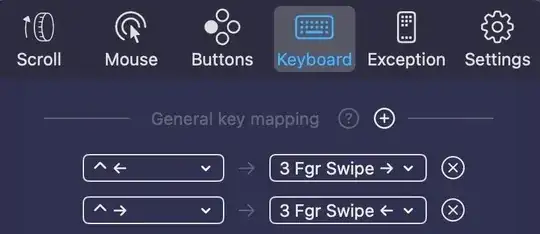
Additionally enabling "reduced motion" in macOS settings makes the transition feel near instant.
Downside: the app is paid, and will also affect your mouse behavior.
https://www.youtube.com/watch?v=V8k1GCn2604
I made a simple video tutorial if anybody is still looking for a solution.
There is a utility app you can installed called Hyperspaces that adds features to Spaces. 6 days ago, there was an preview build from the developer which added an option to turn off Core Animation.