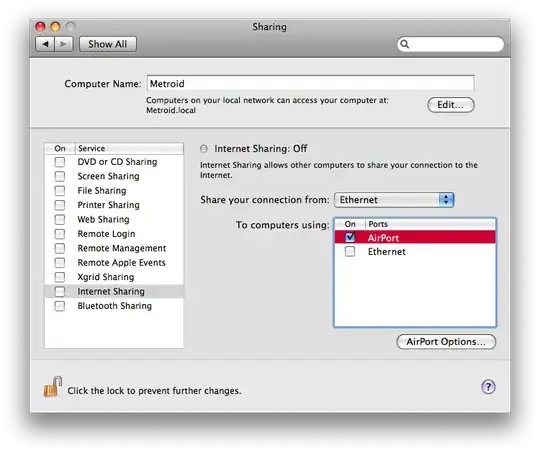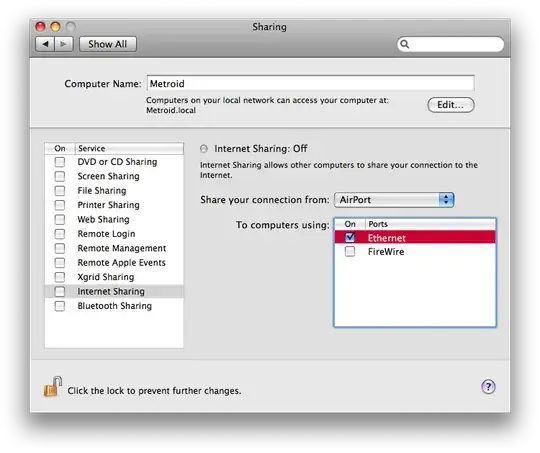Due to the odd way my college's network is set up, I can't use their network with my Wii (it's a long story, and not exactly relevant to the question). However, my computer can connect perfectly fine, so is there some way I can set up a local network from my computer that I could then connect to with my Wii?
For the record, the computer I'd be using for this is a Macbook Pro, if that affects anything.