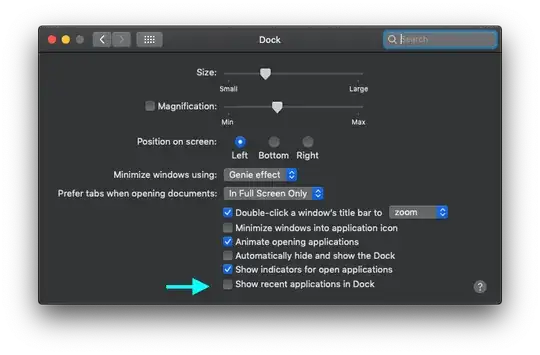Whenever I quit an app, the icon remains on the dock. I always have to remove it, and I hate having to do it for every app. Is there a way to make it not behave this way?
3 Answers
A normal app remains in the Dock under two circumstances:
- The app is currently running (indicated by a triangle or glowing dot underneath)
- The app has "Keep in Dock" enabled
Unless the app is enabling "Keep in Dock", then the reason the apps stay in your dock should be because the app is still running. You can quit apps by using the app menu and choosing Quit, or pressing Cmd-Q.
If the app is one that doesn't automatically quit when all its windows are closed, then there isn't really a foolproof method to force them to quit. This question includes an explanation of why this is so, and a particular answer even gives a small AppleScript that might help.
If the app isn't running (no triangle or dot) and the "Keep in Dock" setting is getting enabled without your doing so, then that is unusual behavior. You might want to check if it's happening on a different user profile; perhaps there's something running causing this to happen, and if so, it's likely limited to just your user account. Did you try using any software around the time it started happening?
- 23,491
If the above suggestion didn't work you may have to take a deeper dive.
Go into your user Library folder using the Go Menu. If you are running Lion you will have to hold down the alt key to see it.
Once you are there you go to the Preferences folder and then delete the file named
com.apple.dock.plist.After this restart the machine and this will reset your dock and you will have to set it up again the way you want it.
As Stephen suggested you should also try with a test account. If the issue is present there as well then you could try deleting the com.apple.dock.plist file in the main Library/Preferences folder. You can get to it by going to the Go menu and then selecting Go to folder ... then type the the path /Library/Preferences.