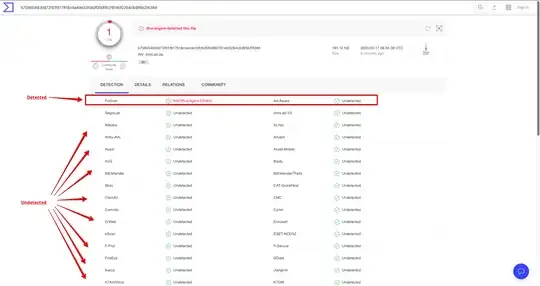I have been on PC for almost 15 years :D and never touched a Mac (uncle bill will be angry on me!). A friend of mine asked me to get her something from torrents (somewhere you can find plenty of viruses!).
I got the files and they are .DMG (no idea what are they). I checked them with NOD32 and Microsoft Security Essentials and no virus was found.
Should I be positive that there are no viruses?