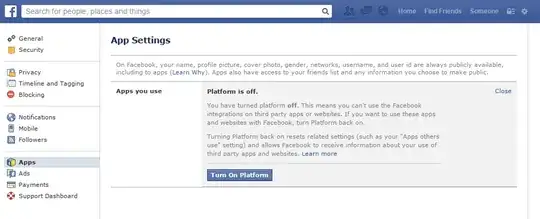I heard you can use facebook chat on desktops now. Thats awsome! What i didn't hear is that it is a pain in the butt! Not awsome!
I've followed six nearly identical sets of instructions from six different websides, including the one that facebook generates for you, to get facebook chat connected through Pidgin. Its the latest portable version, so from what i hear the plugin is out of the question.
Whenever I go to try and connect i get a message saying "Not Authorized" and buttons to either modify the account info, or retry.
NOTHING i have done has fixed this, and I can't find anything remotely usefull anywhere.
I am running windows xp, and running pidgin (portable) off of a flash drive. Someone please tell me what i have to do.
I read about authorizing the chat on my actual facebook page. I'd have tried that if i could find out how to do it, but if its there they hid it good. HELP?!