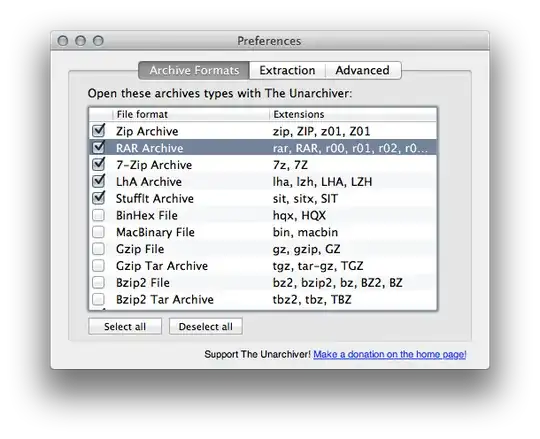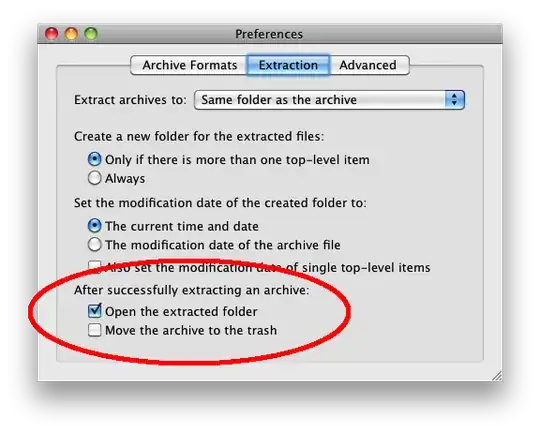I have been using UnRarX ( http://www.unrarx.com/ ) and it's free and works well, but often times I will download a rar file in the browser and click on it in the recent downloads lists which will extract it but not show it in the finder.
Ideally I'd like a small program which will extract a rar file and then show the contents / directory where it is extracted to.
I looked at the preferences for UnRarX but didn't see an option like this.