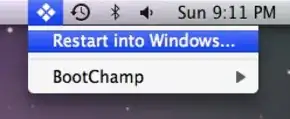I'm not sure if you've already found an optimal solution to this problem, but what I've done is created an AppleScript:
do shell script "hdiutil unmount /Volumes/<Windows_Partition> -quiet"
do shell script "bless -device /dev/disk0s3 -legacy -setBoot -nextonly" with administrator privileges
tell application "Finder" to restart
where <Windows_Partition> is the name of your Windows volume. Also ensure that the Windows volume is at disk0s3 by issuing a diskutil list command in the Terminal.
If you want to make it even fancier, you can use QuickSilver so that a simple hotkey combination will allow you to reboot to Windows quickly. See http://lifehacker.com/5718979/reboot-your-mac-into-windows-with-quicksilver-and-an-applescript. The script they use is slightly different from the one above and has some disadvantages, mainly that you can't use it if you have NTFS-3G enabled, and the shutdown sequence is not as safe. My script allows you to unmount the Windows partition before blessing it and then telling the Finder to reboot.
You can also bypass the password prompt by including your password in the second line of the script (replace xxxxxxx with your password):
do shell script "bless -device /dev/disk0s3 -legacy -setBoot -nextonly" password "xxxxxxx" with administrator privileges
However, it's potentially insecure since your password is plainly visible to anyone who views the script file.