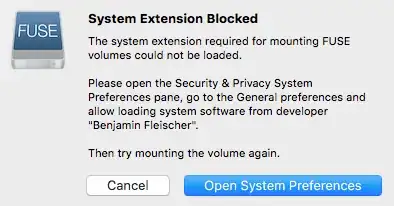I have tried the following solutions without success:
- Paragon NTFS
- Tuxera NTFS
- http://osxfuse.github.com/
- http://macntfs-3g.blogspot.com/2010/10/ntfs-3g-for-mac-os-x-2010102.html
All of them allow me to see my NTFS external hard drive but none of them let me write to it. Actually, Paragon NTFS works until I plug the drive into a Windows Machine. Then I can't use it on my Mac without reformatting and Tuxera NTFS worked for a day then went into read only mode. Any ideas?
UPDATE
After trying multiple things, I found something that worked for me. I have Paragon NTFS installed. After formatting my harddrive to NTFS and adding files from my mac I plugged it into a Windows Machine. When I plug that same drive back into my mac it doesn't recognize it anymore unless I go into Disk Utility and repair the hard drive. This takes about a minute and leaves all files intact. Kinda a pain but it works for me needs.