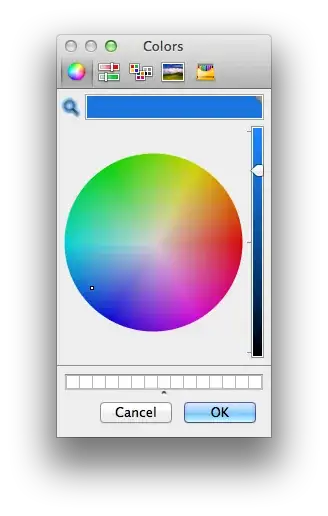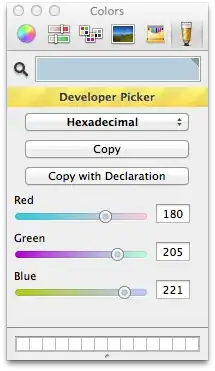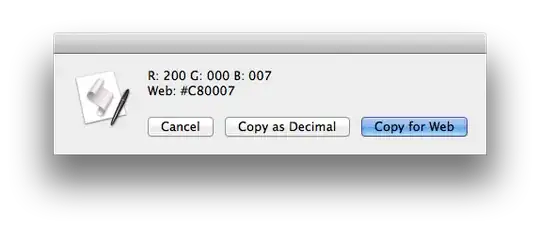I'm looking for a way to easily pick a color from anywhere on the screen in Mac OS X and get the value as a hex code (like #ACC782 ).
OS X has a built in system "color picker" and I found a standalone "app" that will just run that, but I don't see any way to get the hex code from it.
Firefox and Chrome both have "color picker" extensions but I'm looking for something that I can use on any application.
What can I use for that? It would be really nice if it automatically copied the value to the clipboard, but that may be asking too much :)