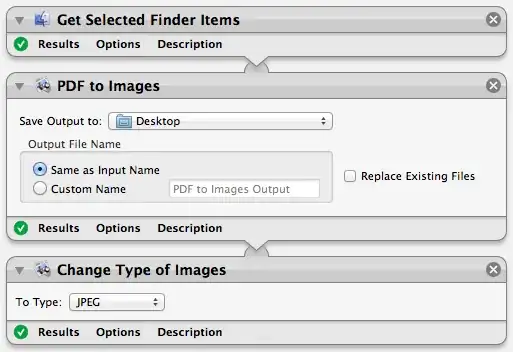I am trying to submit a paper to an academic journal. My file is in PDF form. Unfortunately, the journal only accepts papers as JPEGs or TIFFs.
I can turn a single page into a JPEG using preview. However, I would rather not have to manually combine all the pages using image editing software.
Is there a way to do this quickly?