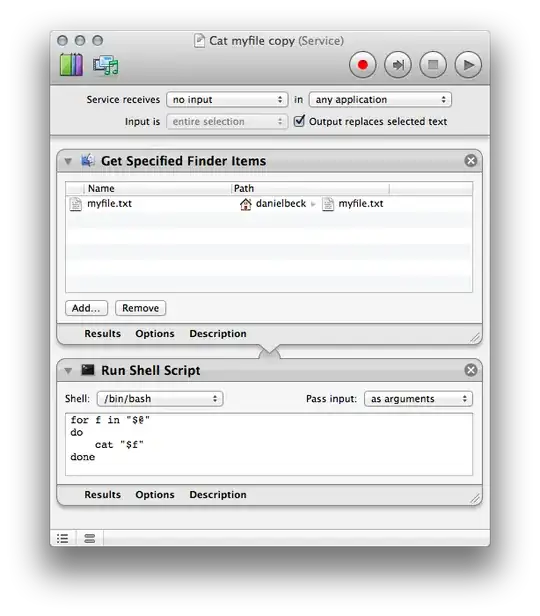I have text in ~/myfile.txt and I'd like to be able to "type" it into the current application, which will probably be TextMate or Terminal
I'd like to see if I can have this happen without using the clipboard. Quicksilver has a cool action called "Type Text", but it works with the current selection and doesn't pull the text from a file:
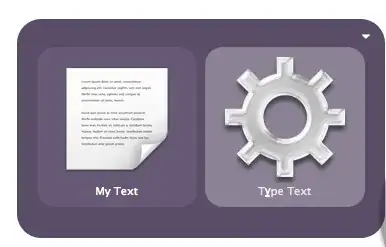
I tried using Quicksilver's "save command to file" option, which would save this as "Type My Text.qscommand", which I could then modify on the fly and replace the "text" that was inside of this file, and my thinking was to have that run which would type the text, but apparently even without modifying the file this command does not work if it is saved to a file and executed.
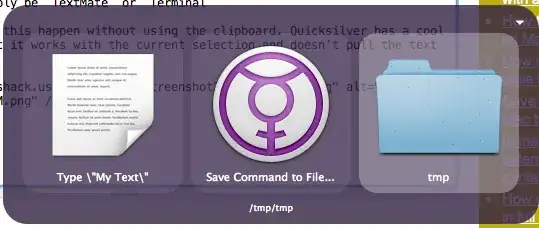
So my other thoughts - possibly use
- Typinator
- Textexpander
- Applescript
- maybe some other macro program?
to set up a way that I can type text from a file (~/myfile.txt) into the current application, but I'm not sure how to go about doing that.