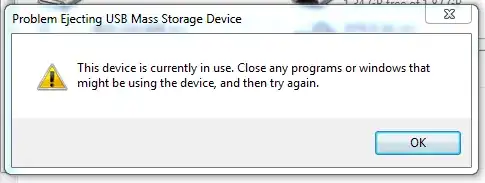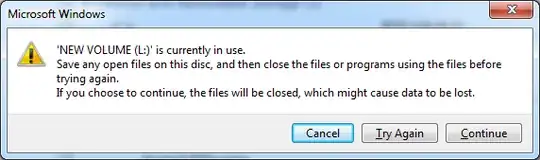I tried using the following methods:
Using a unlocker (to ensure that no files are being locked) http://www.emptyloop.com/unlocker/
Using the method Process Explorer (to find if there are any files currently being used) http://www.microsoftnow.com/2008/10/unlocking-files-that-are-in-use.html
but I still could not be able to remove my USB flash drive from my Windows.
Am I missing anything that prevent me from safety remove my USB flash drive? (such as Antivirus running background but scanning the files on the thumbdrive?)