Are there any shortcuts to switch the Tabs from one to another in MacVim?
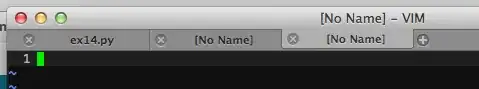
Any tips to bind the shortcuts myself in .vimrc like ⌘ + 1 for Tab 1 and ⌘ + 2 for Tab 2. For example, like switching browser tabs.
edit: i'm back to working on linux. Not being forced to sufer a Mac just entered my list of demands for new jobs. Good luck to anyone else still dealing with this.