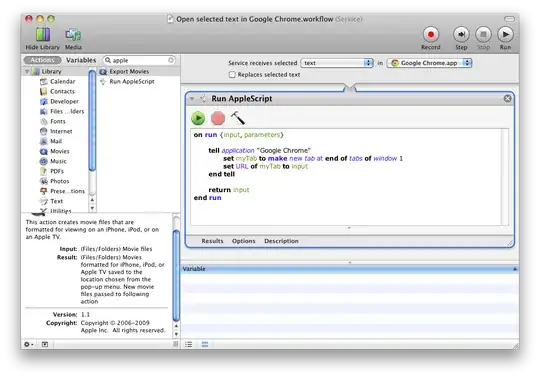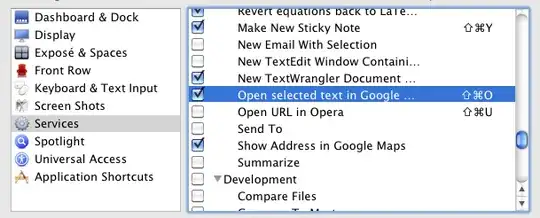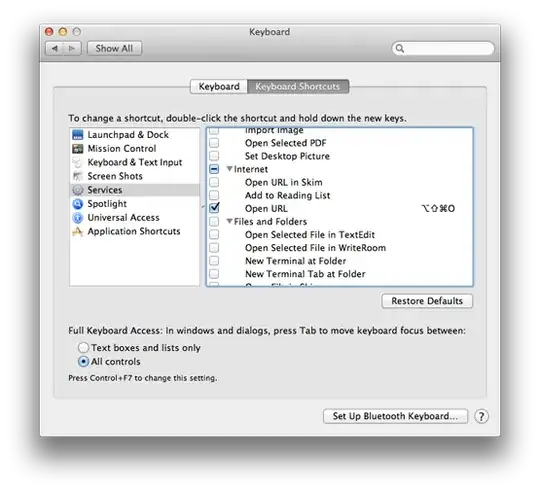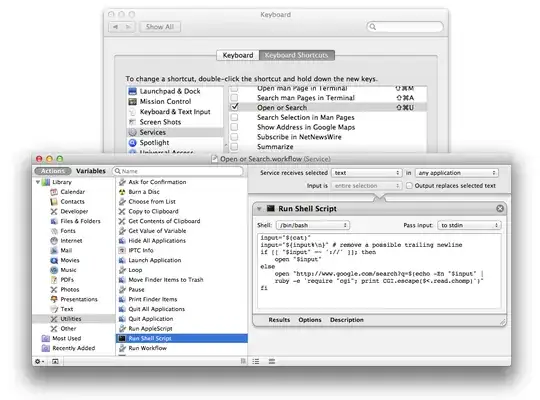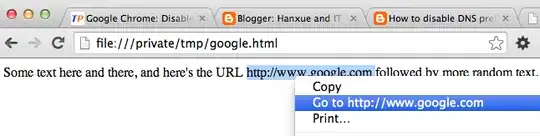Open Automator.app and create a new "Service". Choose "Service receives selected text", and choose "Google Chrome" as the application.
Then, drag "Run AppleScript" from the left pane to the right and paste:
on run {input, parameters}
tell application "Google Chrome"
set myTab to make new tab at end of tabs of window 1
set URL of myTab to input
end tell
return input
end run
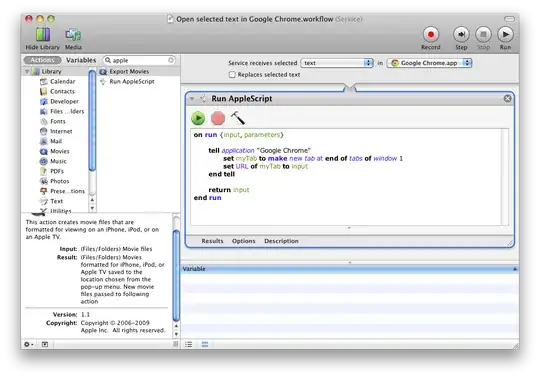
Then, save this Service, and give it a name like "Open selected text in Google Chrome".
Finally, go to System Preferences » Keyboard » Keyboard Shortcuts and look under "Services". Here, create a shortcut for your new service, e.g. Cmd-Shift-O.
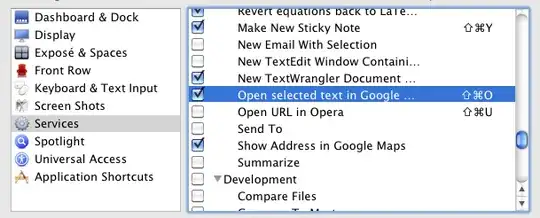
This does currently not work for searching since Chrome doesn't treat text as an URL for opening. See @Lri's solution for this.