I can create strike-through style text on Windows Evernote.
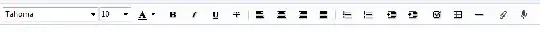
But cannot find the button on Mac version

I can create strike-through style text on Windows Evernote.
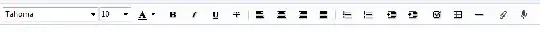
But cannot find the button on Mac version

Cmd+Ctrl+K works for me in V3.3.1 but wasn't sure when this was added.
To strike-through text, highlight the text then CMD + T and click the strikethrough option at the top
2015 update: right-click > Format > Strikethrough
2015 KB Article still shows no keyboard shortcut.
2015 update r2: The first update back in April of this year noted the 2015 KB Article still showed no keyboard shortcut for strikethrough.
As of today (and maybe before today, I haven't checked) - it does show the keyboard shortcut -
Ctrl ⌘ K
for strike through, matching the other answers officially.
To summarize as of Evernote v6:
The accepted answer no longer works, because the floating Fonts window (invoked with ⌘T or Format > Show Fonts) in recent Evernote versions does NOT show the underline and strikethrough options anymore.
The keyboard shortcut noted in other answers still works, however: ⌃⌘K
Overview of options for accessing text-styling functionality:
Format > ...Format > Style > ...
I believe Cmd+Ctrl+K still works even with the version 5.6.1. If it does not there are at least two possibilities:
v5.5.2:
Hover on top Mac menus and go to Format > Styles. All the shortcuts are listed. Even if they change, you can always look them up this way.