Retrieving the supply levels of my printer in the print queue application used to work fine but now I get an Information Not Available error. In the error logfile it says Unable to query ink levels.
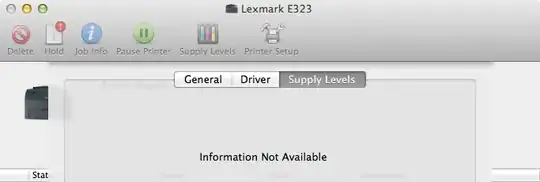
Printer Model: Lexmark E323
Mac OS Version: 10.7.2 (11C74)