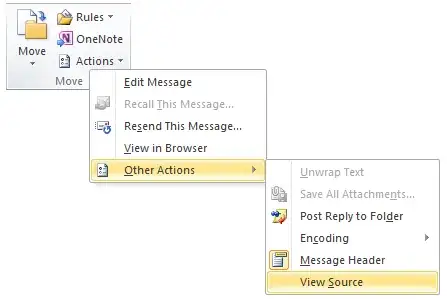This question has already been asked here; but the answer only gives advice on how to view the email header not the actual html source of the email.
There is another question here, which I think may be caused by the same issue as mine, but does not have a satisfactory answer (the answer does not work for the person who posted the question)
If I right click on the bottom of an email I can see the option to 'view source' but when I select it nothing happens.
I have done a bit of research and came across a post for a much earlier version of Outlook that suggested adding something into the registry. I applied this advice, but it made no difference; but I'm pretty sure that applying this solution correctly for my circumstances will do the trick. When I first received this machine it had a demo version of UltraEdit installed. I uninstalled UltraEdit and installed Notepad++ instead. I am convinced that there is a registry entry that is pointing to UltraEdit as the default view for 'view source' in my email and I need to replace this entry with a reference to Notepad or Notepad++, but I don't know how to do this.
Any suggestions?