I have to create services for two different use cases:
- Mark a folder or file and zip it using an archiver tool such as rar7zip.
- Mark a text and open a translator app.
I've been trying to use Automator and but when selecting the new added service from Services context menu nothing happens. When I look at ~/Library/Services I do see my new services but with workflow extension and not service.
The steps I did for creating a service for the first use case:
- In Automator - select Service
- Drag the relevant app from the Applications folder
- Choose: "files or folders" in the appropriate drop down and Finder.app in the second drop down.
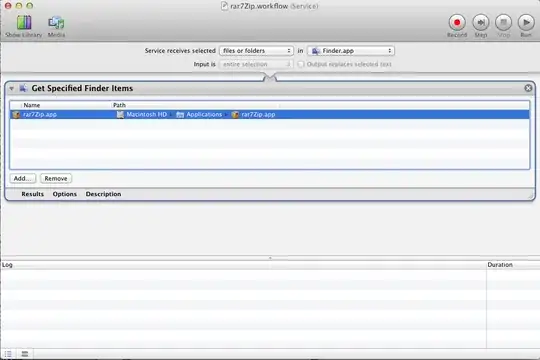
For the second use case I selected "text" and "any application".
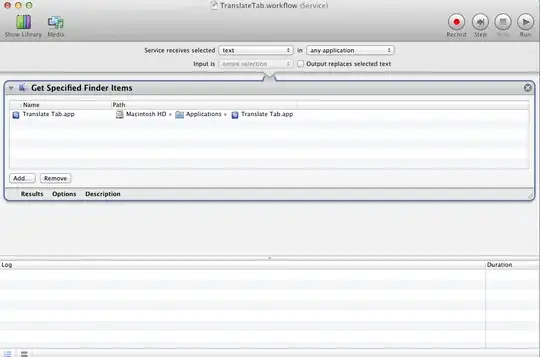
What am I doing wrong?