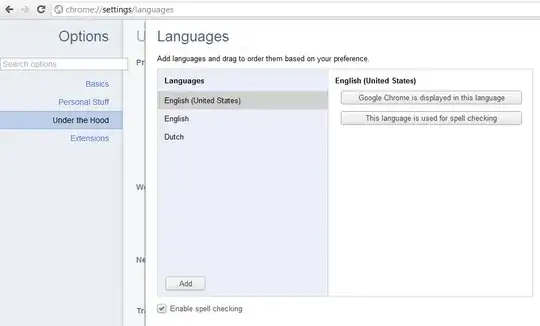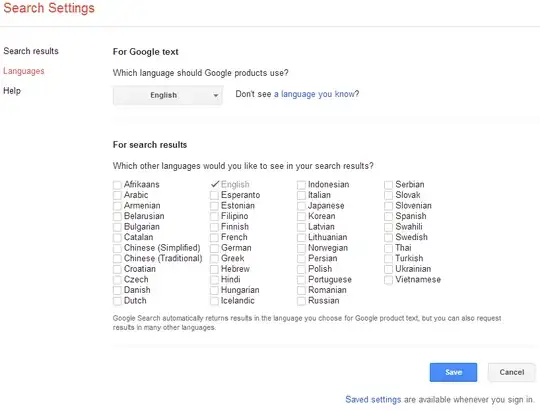I'm too bored of seeing sites like Google and such show up in my native language, I would rather like them to be in English. Yet, I have to explicitly change the URL to .com and en and that kind of parameters in order for them to show up in English. Can I somehow force this?
So, how is Google configured?
However, it is set to English on the site itself so it has to be my browser:
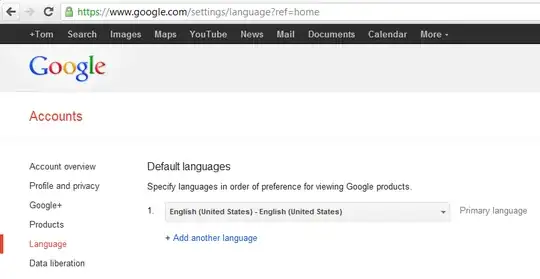
Then, how does my browser land up on non-english pages, like Google?
It usually shows up in non-English when I'm performing a search, which uses:
{google:baseURL}search?{google:RLZ}{google:acceptedSuggestion}{google:originalQueryForSuggestion}{google:searchFieldtrialParameter}{google:instantFieldTrialGroupParameter}sourceid=chrome&ie={inputEncoding}&q=%s
When performing a search, it fills these variables in with non-english values.
How can I tell my browser to fill these in with the English values?
My Google Chrome options give preference to English: