There are techniques for Linux and Windows, but is there a way to count mouse and keyboard events in Mac OS X? I'm interested in doing statistical analysis of my daily activity.
5 Answers
Based on the inspiration provided by MrDaniel, I decided to program a simple little counter.
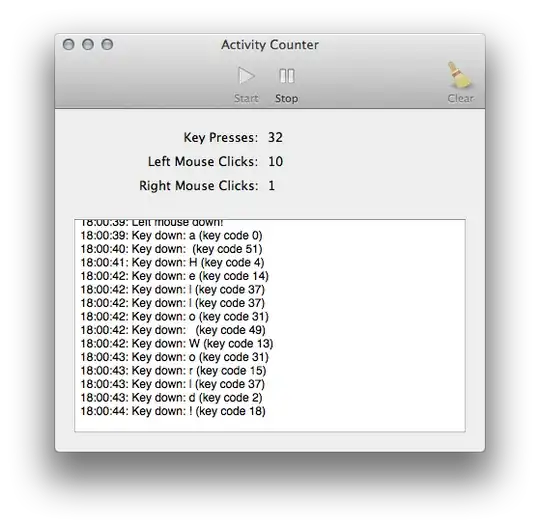
The source code for this, minus the UI defined as xib; uses Foundation and AppKit frameworks (full sources and Xcode project on GitHub):
DBAppDelegate.h
//
// DBAppDelegate.h
// CocoaActivityCounter
//
// Created by Daniel Beck on 29.07.2012.
// Copyright (c) 2012 Daniel Beck. All rights reserved.
//
#import <Cocoa/Cocoa.h>
static id monitorLeftMouseDown;
static id monitorRightMouseDown;
static id monitorKeyDown;
@interface DBAppDelegate : NSObject <NSApplicationDelegate>
@property (assign) IBOutlet NSWindow *window;
@property (strong) IBOutlet NSTextView *logView;
@property (weak) IBOutlet NSToolbarItem *toolbarStartButton;
@property (weak) IBOutlet NSToolbarItem *toolbarStopButton;
@property (weak) IBOutlet NSToolbarItem *toolbarClearButton;
@property (weak) IBOutlet NSTextField *keyPressCounterLabel;
@property (weak) IBOutlet NSTextField *leftMouseCounterLabel;
@property (weak) IBOutlet NSTextField *rightMouseCounterLabel;
@property (readwrite) NSDateFormatter *logDateFormatter;
@property (readwrite) NSNumber *keyPressCounter;
@property (readwrite) NSNumber *leftMouseCounter;
@property (readwrite) NSNumber *rightMouseCounter;
@property (readwrite) BOOL loggingEnabled;
- (IBAction)stopButtonPressed:(id)sender;
- (IBAction)startButtonPressed:(id)sender;
- (IBAction)clearButtonPressed:(id)sender;
- (void)logMessageToLogView:(NSString*)message;
- (BOOL)validateToolbarItem:(NSToolbarItem *)theItem;
@end
DBAppDelegate.m
//
// DBAppDelegate.m
// CocoaActivityCounter
//
// Created by Daniel Beck on 29.07.2012.
// Copyright (c) 2012 Daniel Beck. All rights reserved.
//
#import "DBAppDelegate.h"
#import <AppKit/NSEvent.h>
@implementation DBAppDelegate
@synthesize logView;
@synthesize toolbarStartButton;
@synthesize toolbarStopButton;
@synthesize keyPressCounterLabel;
@synthesize leftMouseCounterLabel;
@synthesize rightMouseCounterLabel;
@synthesize toolbarClearButton;
@synthesize loggingEnabled;
@synthesize keyPressCounter;
@synthesize leftMouseCounter;
@synthesize rightMouseCounter;
- (void)applicationDidFinishLaunching:(NSNotification *)aNotification {
self.loggingEnabled = NO;
self.logDateFormatter = [[NSDateFormatter alloc] init];
[self.logDateFormatter setTimeStyle:NSDateFormatterMediumStyle];
self.keyPressCounter = [NSNumber numberWithInt:0];
self.leftMouseCounter = [NSNumber numberWithInt:0];
self.rightMouseCounter = [NSNumber numberWithInt:0];
}
- (BOOL)applicationShouldTerminateAfterLastWindowClosed:(NSApplication *)theApplication {
return YES;
}
-(void)logMessageToLogView:(NSString*)message {
[logView setString: [[logView string] stringByAppendingFormat:@"%@: %@\n", [self.logDateFormatter stringFromDate:[NSDate date]], message]];
}
- (IBAction)stopButtonPressed:(id)sender {
if (!self.loggingEnabled) {
return;
}
self.loggingEnabled = false;
[NSEvent removeMonitor:monitorLeftMouseDown];
[NSEvent removeMonitor:monitorRightMouseDown];
[NSEvent removeMonitor:monitorKeyDown];
}
- (IBAction)startButtonPressed:(id)sender {
if (self.loggingEnabled) {
return;
}
self.loggingEnabled = true;
monitorLeftMouseDown = [NSEvent addGlobalMonitorForEventsMatchingMask:NSLeftMouseDownMask handler:^(NSEvent *evt) {
[self logMessageToLogView:[NSString stringWithFormat:@"Left mouse down!"]];
self.leftMouseCounter = [NSNumber numberWithInt:(1 + [self.leftMouseCounter intValue])];
}];
monitorRightMouseDown = [NSEvent addGlobalMonitorForEventsMatchingMask:NSRightMouseDownMask handler:^(NSEvent *evt) {
[self logMessageToLogView:@"Right mouse down!"];
self.rightMouseCounter = [NSNumber numberWithInt:(1 + [self.rightMouseCounter intValue])];
}];
monitorKeyDown = [NSEvent addGlobalMonitorForEventsMatchingMask:NSKeyDownMask handler:^(NSEvent *evt) {
[self logMessageToLogView:[NSString stringWithFormat:@"Key down: %@ (key code %d)", [evt characters], [evt keyCode]]];
self.keyPressCounter = [NSNumber numberWithInt:(1 + [self.keyPressCounter intValue])];
}];
}
- (IBAction)clearButtonPressed:(id)sender {
self.keyPressCounter = [NSNumber numberWithInt:0];
self.leftMouseCounter = [NSNumber numberWithInt:0];
self.rightMouseCounter = [NSNumber numberWithInt:0];
[self.logView setString:@""];
}
- (BOOL)validateToolbarItem:(NSToolbarItem *)theItem {
if ([theItem isEqualTo:toolbarStartButton]) {
return !self.loggingEnabled;
}
if ([theItem isEqualTo:toolbarStopButton]) {
return self.loggingEnabled;
}
if ([theItem isEqualTo:toolbarClearButton]) {
return !self.loggingEnabled;
}
return YES;
}
@end
Icons used in the toolbar are from Tango Desktop Project.
- 123
- 111,893
Typingstats displays a total number of keystrokes and various other metrics. It doesn't count pointing device clicks though.
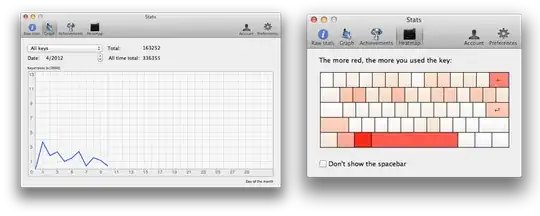
- 42,502
- 8
- 126
- 159
A click and button press counter program is possible via writing a Cocoa Objective-C program that can receive and count mouse and keyboard click events.
The class to take a look at is NSEvent specifically the addGlobalMonitorForEventsMatchingMask:handler: class method should prove to be very helpful. Since it offers to monitor events such as:
NSLeftMouseUp
NSRightMouseUp
NSOtherMouseUp
NSLeftMouseDown
NSRightMouseDown
NSOtherMouseDown
NSKeyDown