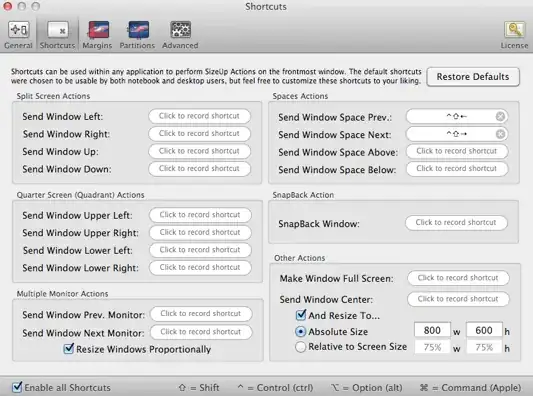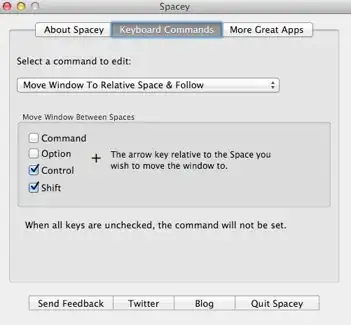I am wondering if there is a way to use the keyboard to move the current app (or at least the current window) to a new space in Lion. Currently the only method I know of is to go to Mission Control and drag the app to the new space.
Asked
Active
Viewed 5,205 times
3 Answers
3
I know this question is a bit old at this point, but it still comes up in Google search results right up at the top.
Better Touch Tool:
It lets you move windows to different monitors, desktops, resize, etc. all with custom gestures or keyboard shortcuts. It's robust, supports the Apple trackpad, magic mouse, keyboard, regular mouse, Leap motion device and more.
0
http://www.hongkiat.com/blog/osx-lion-features-shortcuts/
click within 'Shortcut to:' on OS X lion shortcuts
see 'Move between spaces on desktop (ctrl -> or ctrl <-)
Simon B.
- 140
conspiritech
- 407
- 2
- 7