I like using a single Sublime Text 2 window with multiple tabs. Currently, when I click on files in Finder that are openable via ST2, they open in separate ST2 windows. How do I force ST2 to open tabs in a single ST2 window for new files?
3 Answers
Since you're on OS X, this is a feature that is enabled by default. You will need to go to the Default Settings (under Preferences) and scroll down to the "open_files_in_new_window" setting, which is on line 280. Change the true value to false. Do not delete the comma, though.
(In Sublime Text 2.0.2, this is line 301, and Preferences is under Sublime Text 2 main menu heading.)
See the comments for a brief discussion of the advantages of changing "Settings – User" instead of "Settings – Default".
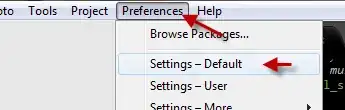

- 14,896
I opened Sublime Text2-->Preferences-->Settings User and changed it to have the below contents
// Settings in here override those in "Default/Preferences.sublime-settings", and
// are overridden in turn by file type specific settings.
{
// OS X only: When files are opened from finder, or by dragging onto the
// dock icon, this controls if a new window is created or not.
"open_files_in_new_window": false
}
- 4,077
- 291
My sublime text 2 opened new file into a new tab by default, and later on for some reason, tabs disappear (prolly b/c I opened a folder in sublime text). New file now then only can be opened into a new window.
To undo that, simply click "View" on the menu then "Show Tabs". Any new file will be opened into a new tab!