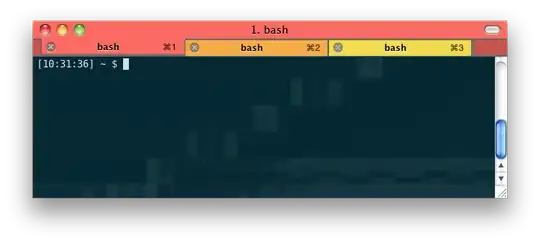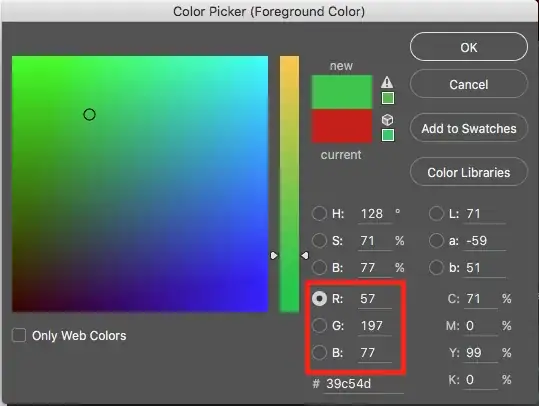I added this function to my ~/.profile file:
function color {
case $1 in
green)
echo -e "\033]6;1;bg;red;brightness;57\a"
echo -e "\033]6;1;bg;green;brightness;197\a"
echo -e "\033]6;1;bg;blue;brightness;77\a"
;;
red)
echo -e "\033]6;1;bg;red;brightness;270\a"
echo -e "\033]6;1;bg;green;brightness;60\a"
echo -e "\033]6;1;bg;blue;brightness;83\a"
;;
orange)
echo -e "\033]6;1;bg;red;brightness;227\a"
echo -e "\033]6;1;bg;green;brightness;143\a"
echo -e "\033]6;1;bg;blue;brightness;10\a"
;;
esac
}
After adding this function you have to open a new terminal session. Now you can enter:
$ color green
or
$ color orange
to change the Tab color.
I use Photoshop to compose colors:
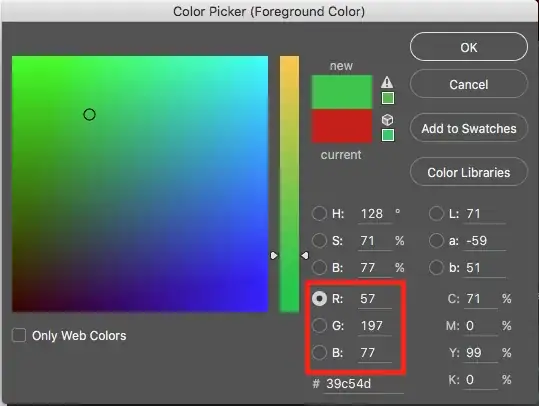
This color picker values can be converted to the following commands (Just insert the R -> red, G -> green, B -> blue values into the right line after "brightness;" to get a different color):
echo -e "\033]6;1;bg;red;brightness;57\a"
echo -e "\033]6;1;bg;green;brightness;197\a"
echo -e "\033]6;1;bg;blue;brightness;77\a"